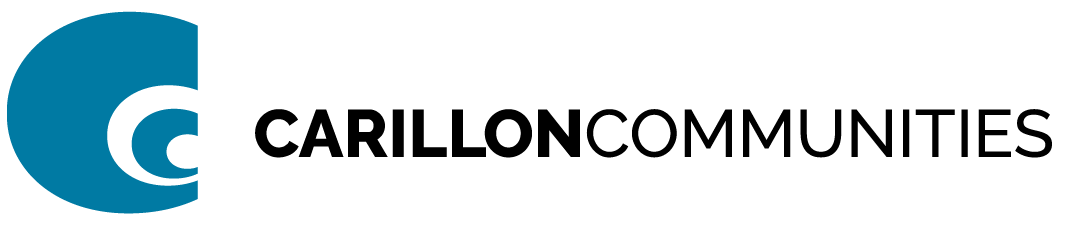Directions
- Step 1: Navigate to your Terp Application Portal using the credentials you created when you applied.
- Step 2: Click "View Checklist."
- Step 3: Navigate to the bottom of the page and select the link for Carillon Communities.
- Step 4: Please fill out your preferred communities, and tell us why you picked these.
- Step 5: Fill out your personal information and hit "Submit."
- Step 6: You will then receive a confirmation of submission. If you do not receive a confirmation email, your submission was not received. Ensure all the information you are providing is correct and matches your Terp Application credentials.